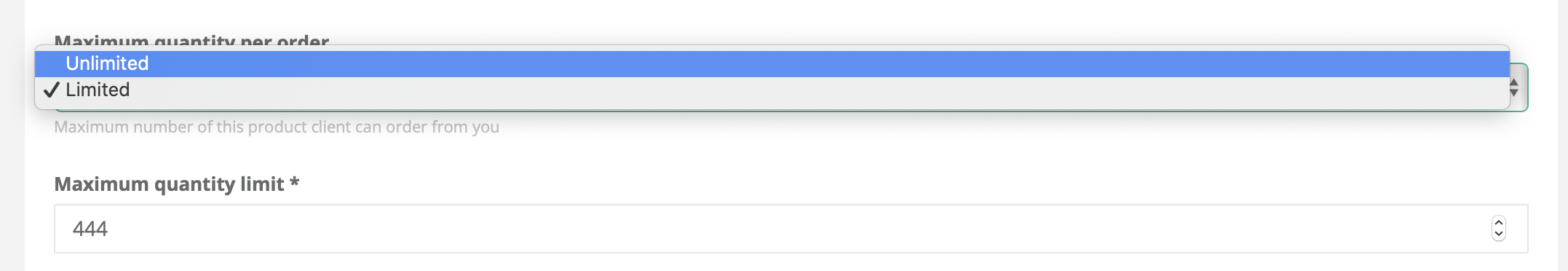This section is used to define whether a given product is to be sold in a limited or unlimited amount. It is a kind of warehouse that controls how a given product is sold.
Za účelom konfigurácie množstva a dostupnosti:
1) Pridajte nový alebo upravte existujúci produkt
2) Prejdite na kartu množstvo a dostupnosť a v zozname vyberte potrebnú možnosť
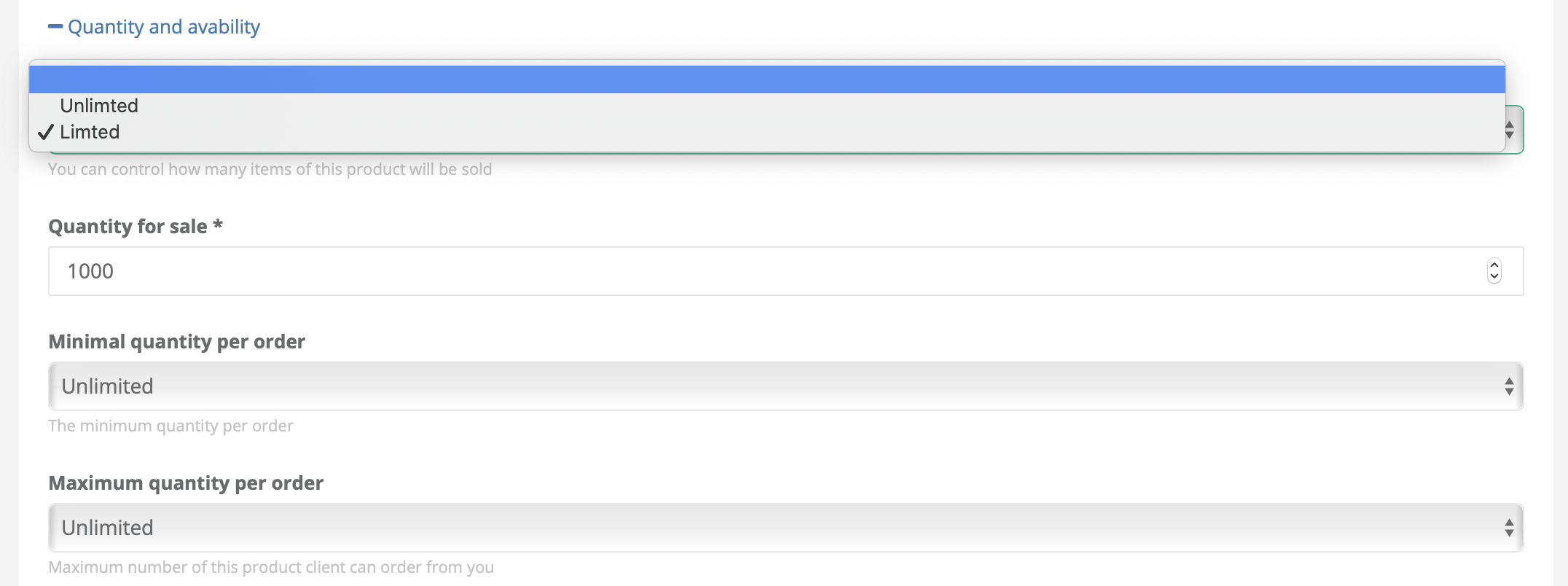
Stav skladu určuje, ako ponúkame produkt. „Neobmedzený“ znamená, že máme neobmedzený počet týchto produktov.
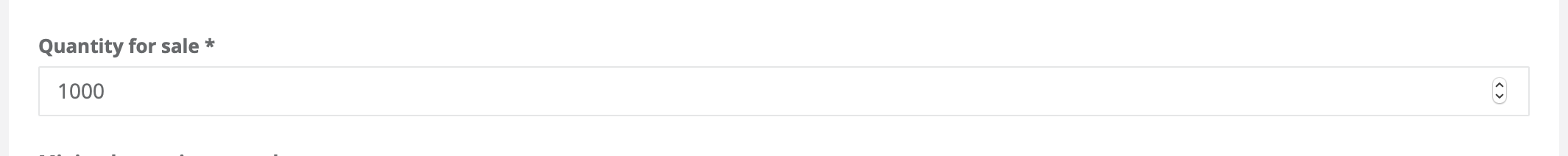
Uvedená úroveň zásob je v tomto prípade nastavená na 1 000, čo znamená, že systém umožní zákazníkom objednať si iba 1 000 položiek konkrétneho produktu spoločne všetkými zákazníkmi obchodu.
VÝSTRAHA!
Ak ste prekročili limit objednávok na sklade a chcete predať viac, musíte pridať celkovo viac produktov. Ak ste teda predali 1 000 a chcete predať ďalších 500, nastavili ste limit na 1 500.
Minimum order quantity - This is how many products the customer can order at a minimum. Of course, the most natural number is 1. However, you can use this option to create smart promotions. For example, you sell a T-shirt for 12.99 but only if someone buys three of them. Then you can set this value to three for the purpose of the created promotion.
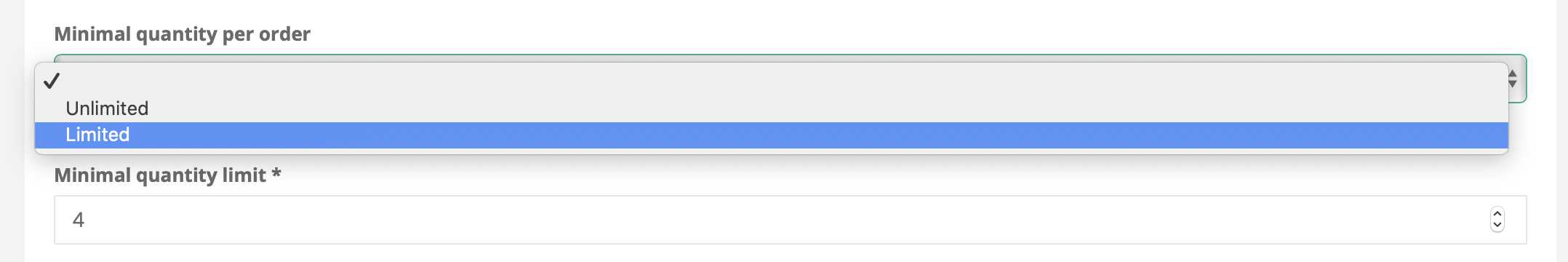
Maximum order quantity - This value determines how many items of a specific product a customer can order in one order. In the following case, the customer will not be able to add more than 444 products of this type to the cart.