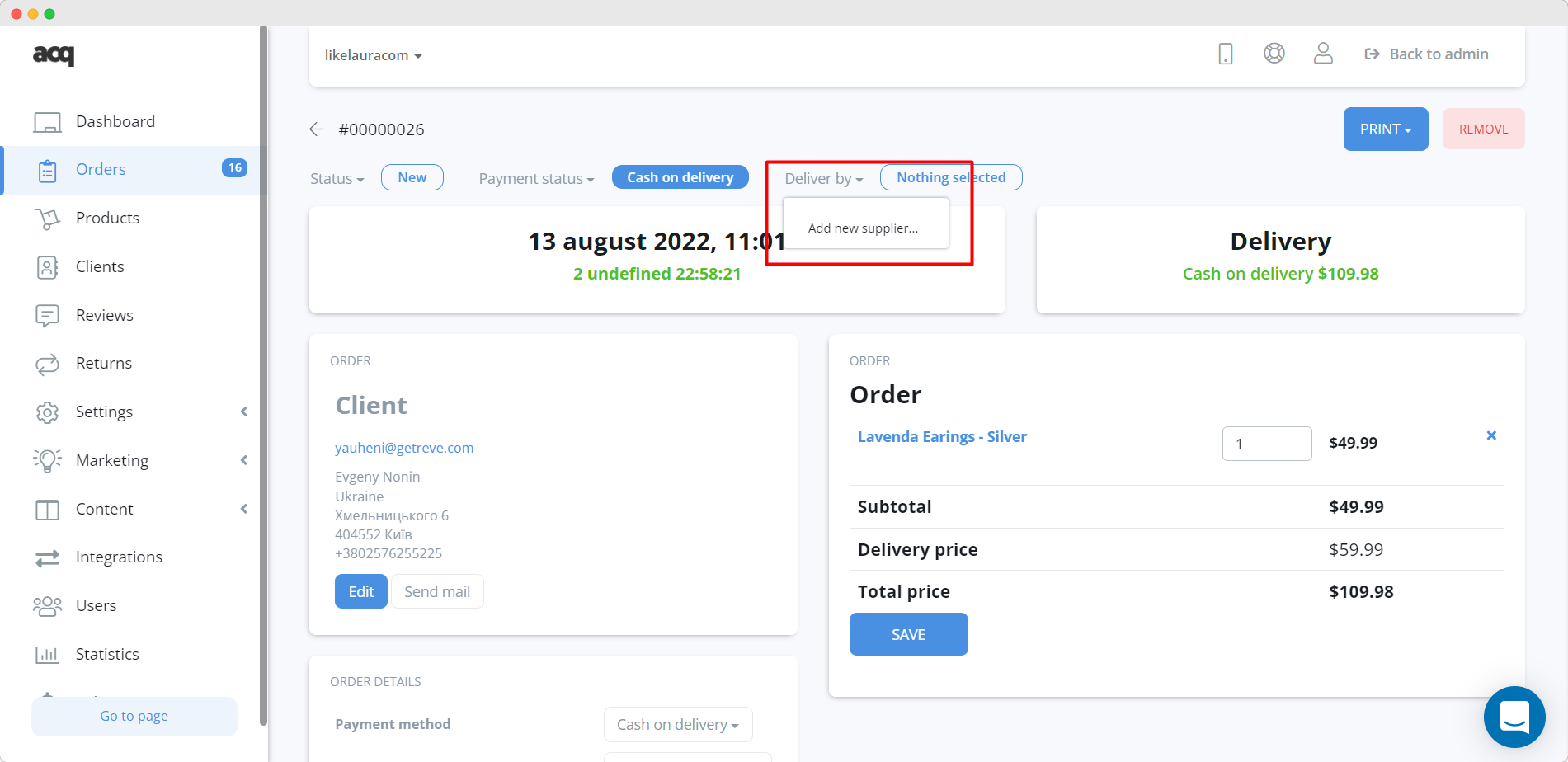In the orders tab, you will find information about all orders flowing from your online store. You can also manually add an order if the customer calls you by phone or orders via chat or email. This part of the system is the most important one in your new delivery business.
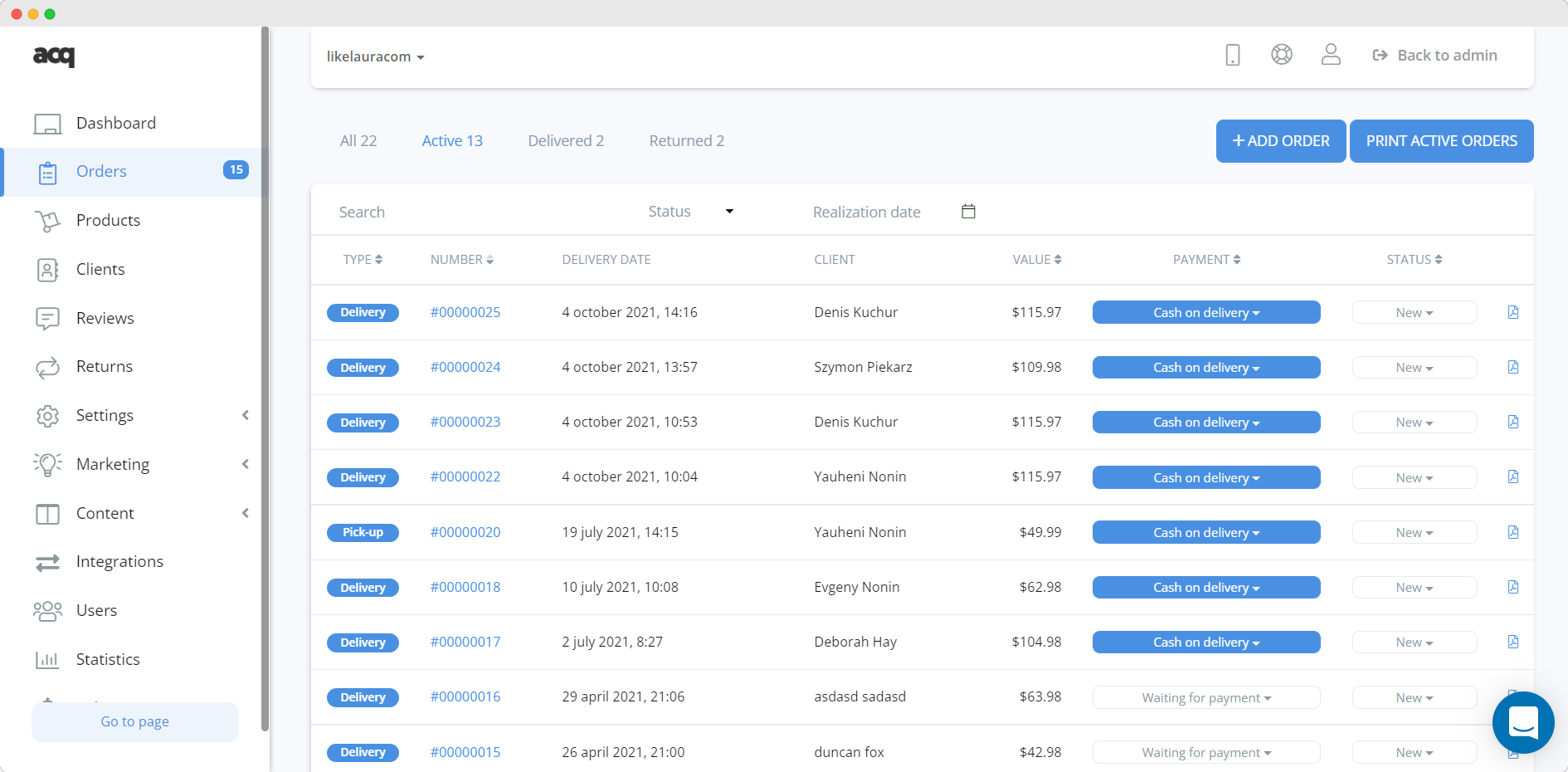
The order list contains all the necessary information required to process them. To view information about a specific order, click "details" and see what a customer has ordered. Details are added here automatically when someone places an order from your page.
Orders status
Every single order coming to the system has a "New" status which informs you that the order came up to the system and nobody touches it. When you pick up the order you should change the status to "preparing"
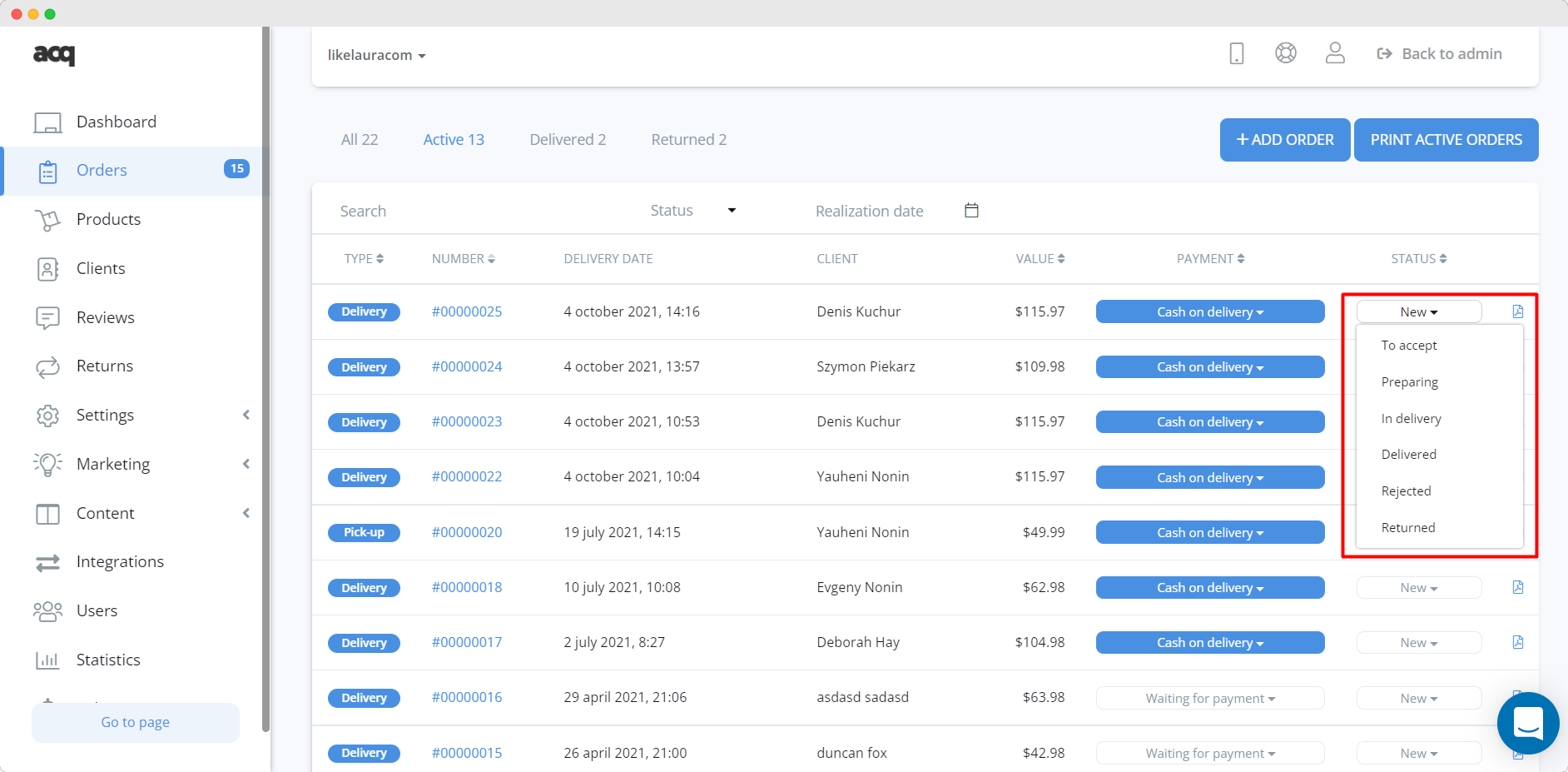
WARNING!
When you change the status of an order, information about it is sent to the client. He/She will receive a notification about the change of status and order performance.
Payment Status
The payment status determines whether the order has been paid or not depending on which payment option the customer has chosen.
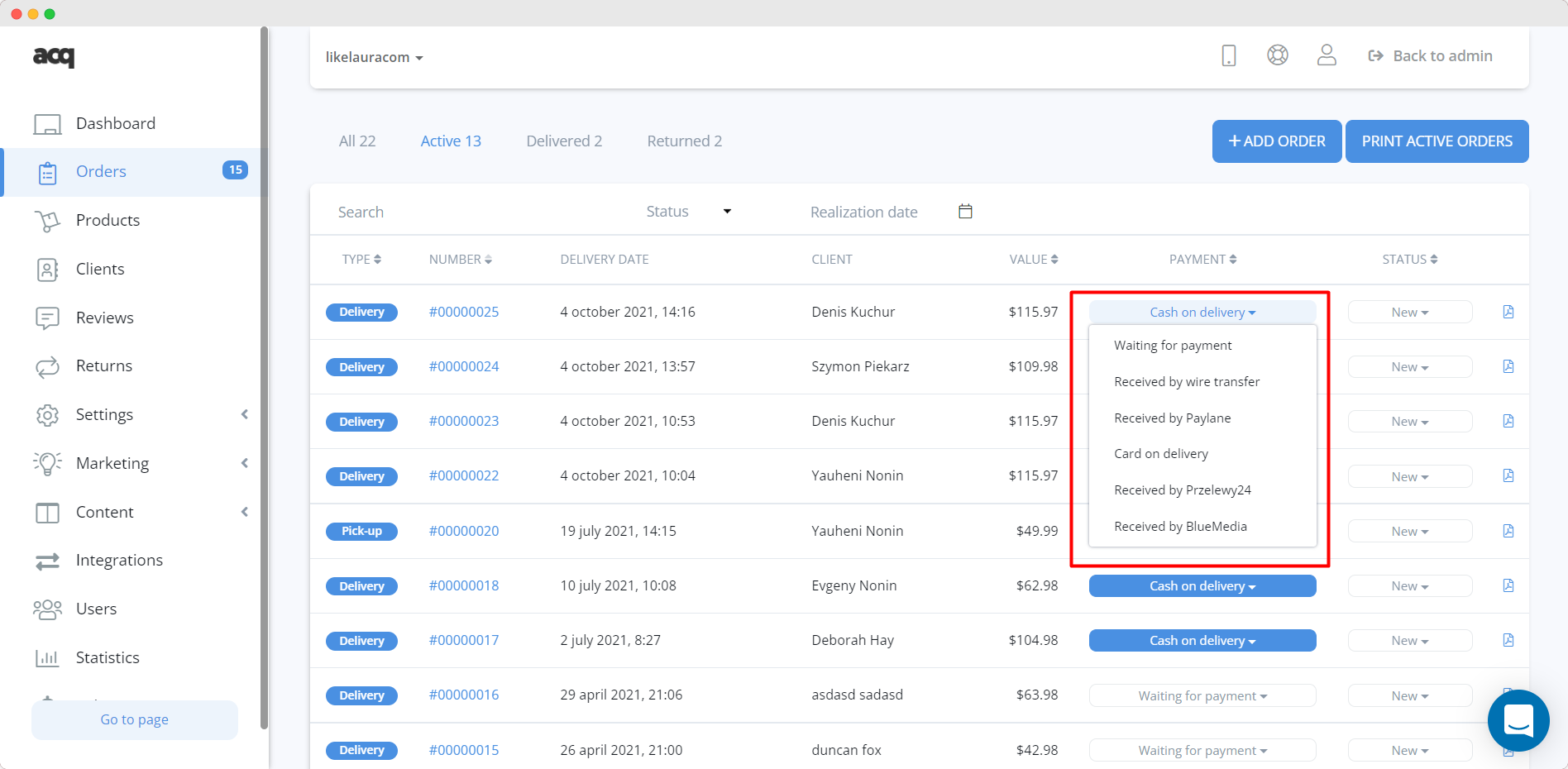
To see the payment method chosen by the customer, click the details button:
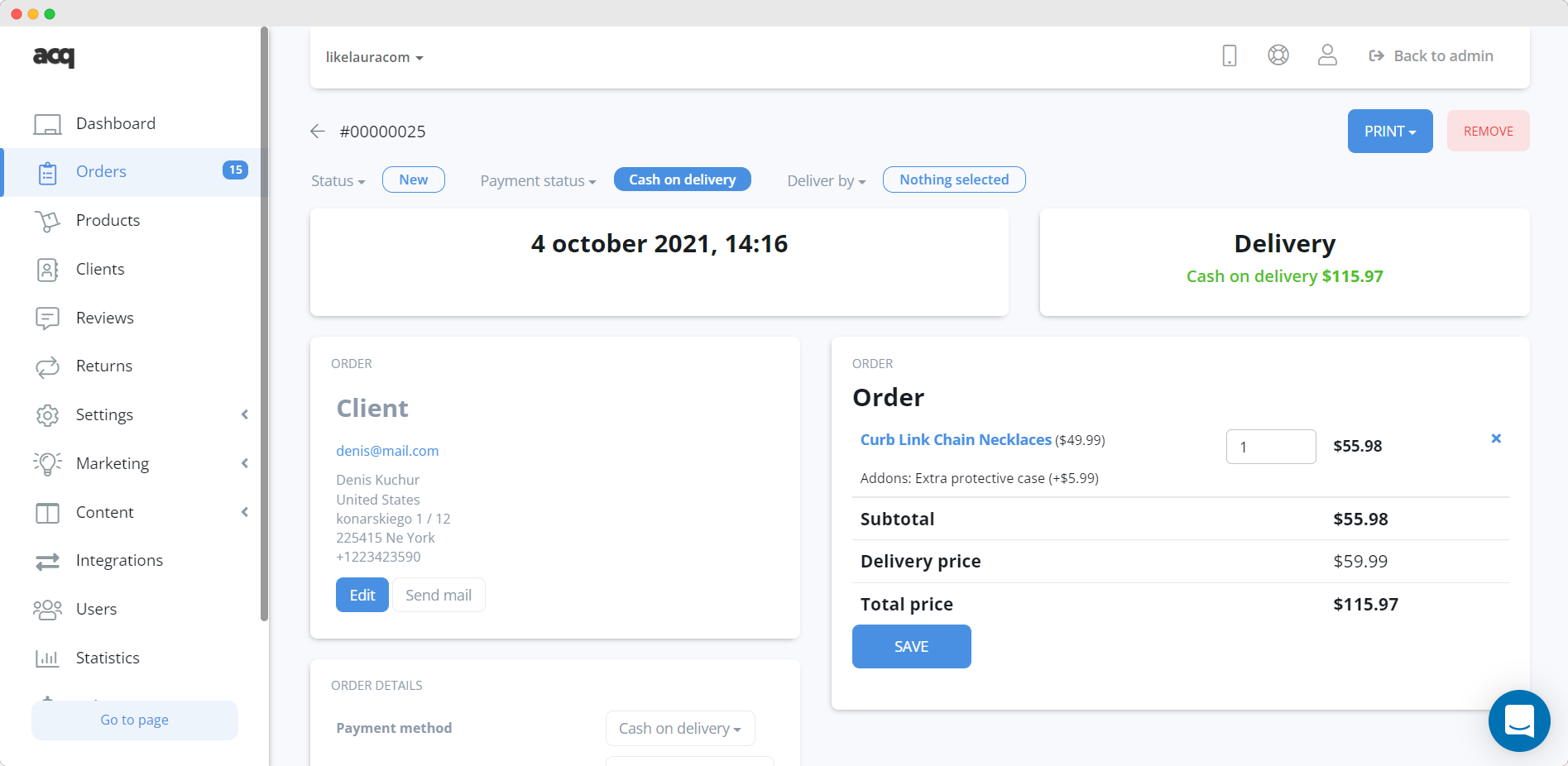
Payment methods can be changed if needed. For example, the customer has chosen Stripe but for some reason, they decided to pay in cash Instead; they can change the payment method to another channel.
WARNING!
In the case of automatic payment channels such as Stripe, these statuses are changed AUTOMATICALLY after the payment system receives information about the change of status to positive (or rejected). If the order with an electronic payment has not changed its status to paid, it means that payment confirmation has not yet arrived.
Delivery
This option is used to define who will deliver your order. It allows you to choose a pre-defined delivery person or a 3rd party company. You don't need to use this option to process your order, but if you want to build a more complex delivery system and amazing experience for your clients, it will be a good idea to use it. They will be notified about the delivery status and have the ability to track the order.