The content pages function allows you to add separate pages with information you consider to be important on the main web-site. You can add information about delivery or about your online store.
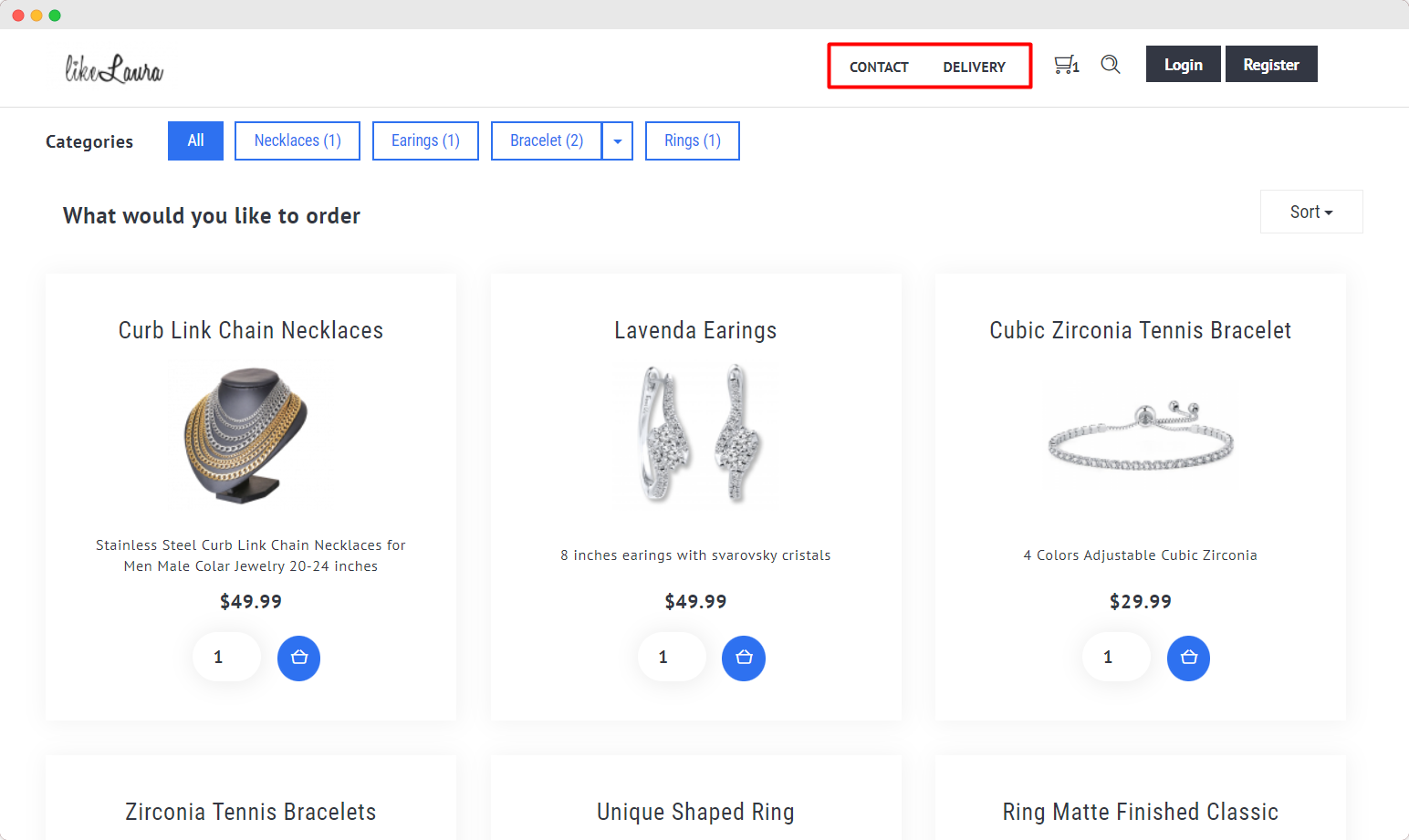
PLEASE NOTE!
All pages added by you will appear on the top bar of your offer page.
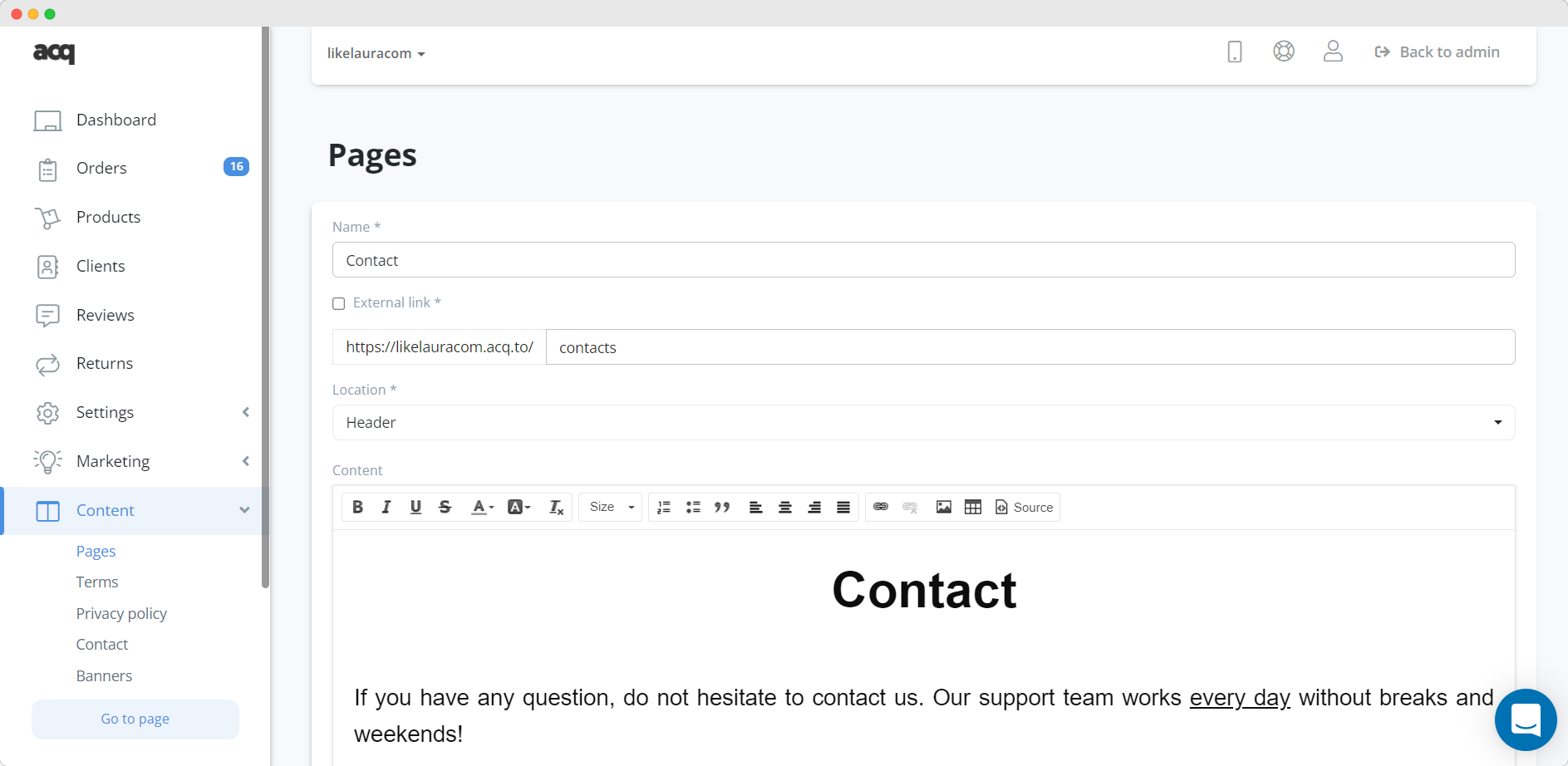
You don't have to limit yourself to the pages predefined by the system. You can add any number of additional pages where you can explain your company's history, introduce your employees, or explain the rules of current promotions.
In order to add a new page:
1) Go to the content section and choose content pages
2) Click the "Add content page" in the generator tab.
3) Then just complete all necessary information including name, link, and information which will be displayed on this page.
WARNING!
You can define the address where this page will be displayed. Let's assume that your domain is "myshop.co.uk"; in the above-mentioned case, the website will be displayed at the myshop.co.uk/warranty. In order to do that, just do not forget to specify the link parameter for your content page.
This will help you position and build a natural SEO reach.