In this section, you set the settings of your online store, which the customer sees.
In order to change shop settings:
1) Go to general settings on the main panel
2) Choose shop settings on the list
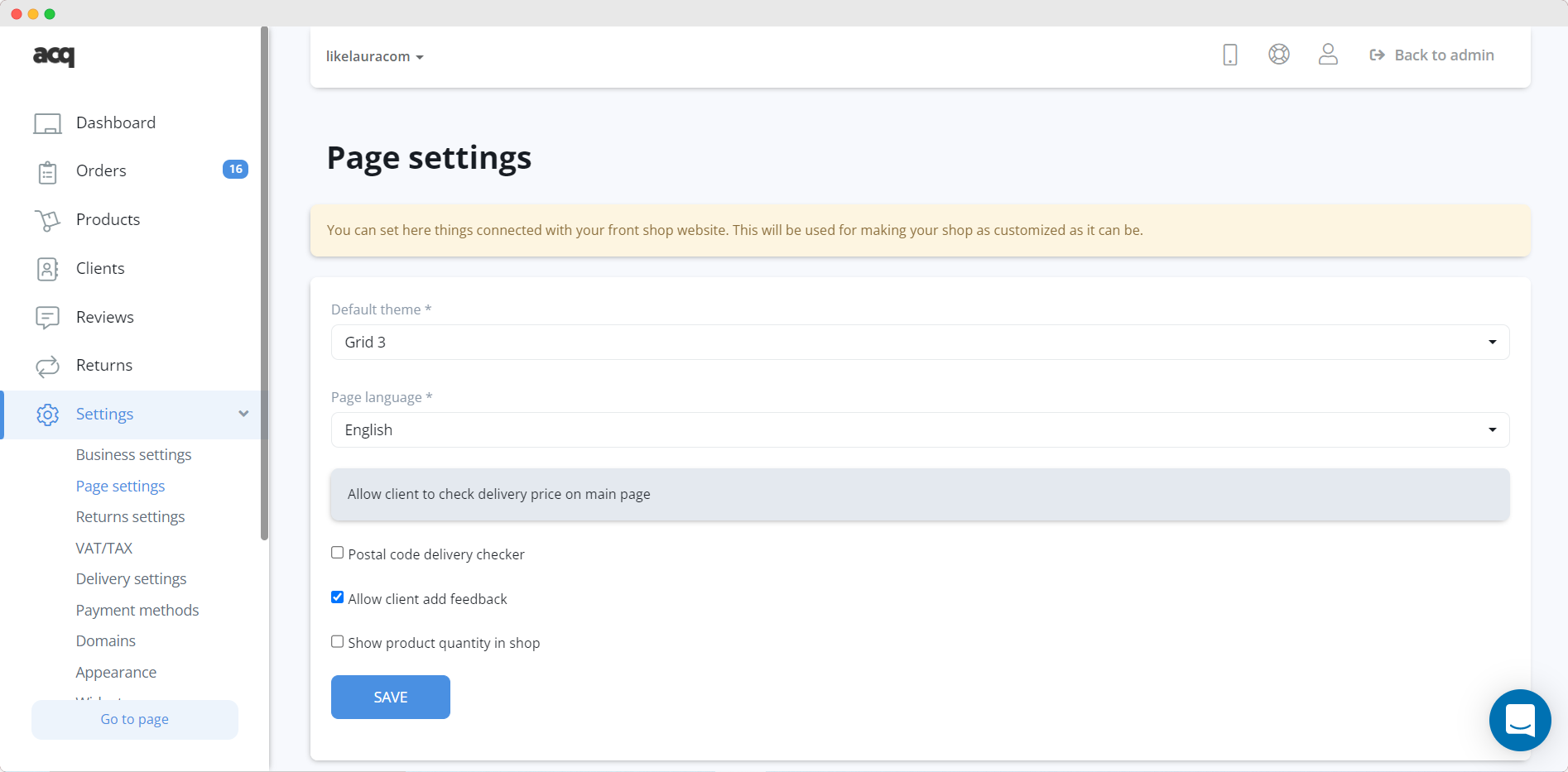
Here you can change the following:
Site language:
By default, it is set to the language selected during registration, but you can change it to serve the offer in the language ideal for your location.
Title:
The title of the page that appears in the header, name the page; for example, LikeLaura
Description:
A short, 300-character description of your offer that best reflects the spirit of your online store
Keywords:
Words that best describe your offer.
Favicon:
An avatar that will display as an icon for your store. Enter it in a square size, preferably in 1024x1024 resolution.
Logo:
An important aspect of your business, enter the logotype of the store. It must be horizontal, a minimum of 500x100 pixels. If it is bigger it will not be a problem, it is important to keep the proportions.
WARNING!
If you do not enter the logo, the name of the store will be displayed instead.
Homepage link:
If this offer page is not the main page of your store, you can link to it here. Then a button will return to your page.
Enable order confirmation:
Turn on the confirmation option if you want each order accepted for execution to require your manual confirmation first.